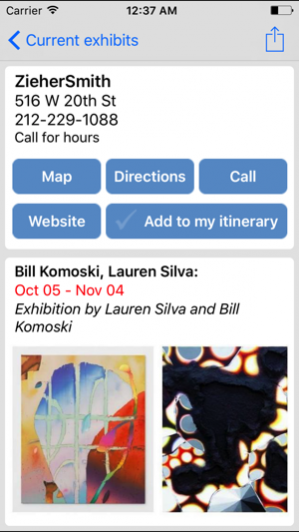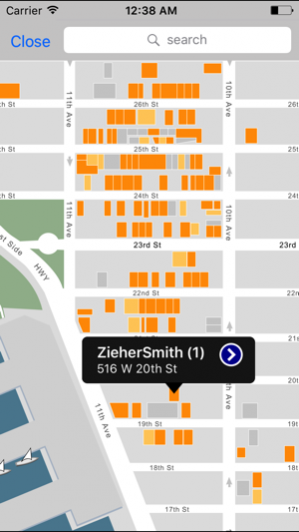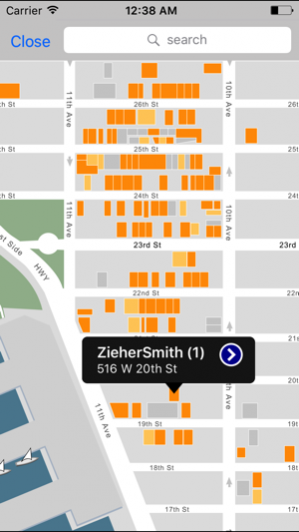Chelsea Gallery Map 2.0
Continue to app
Paid Version
Publisher Description
We updated this app to work with the latest iOS.
ChelseaGalleryMap connects visitors with over 240 galleries in New York's most active art district. All the latest exhibits, openings and receptions, all in one place! The galleries submit the information themselves, keeping our information fresh.
With this app you can:
-View photos of exhibits on each gallery's profile screen
-Add galleries to your itinerary and share your itinerary via email, SMS and social media sites
-Browse exhibits by whether they've recently opened, are closing soon or are coming up
-Explore our custom map and tap on galleries to view their exhibits
-Search galleries by name and address right from the map
-Call the gallery, get directions, view its website, map it and add it to your itinerary
To create the map we personally biked and strolled the streets, drawing their storefronts and, when necessary, ducking into doorways to find galleries hidden deep inside the huge buildings. We color-code the spaces based on whether they have upcoming shows. This map is hand-made but still interactive, giving you a real feel for this area. Let us know how you like it!
Oct 9, 2017 Version 2.0
This app has been updated by Apple to use the latest Apple signing certificate.
We updated this app to work with the latest iOS.
About Chelsea Gallery Map
Chelsea Gallery Map is a paid app for iOS published in the Food & Drink list of apps, part of Home & Hobby.
The company that develops Chelsea Gallery Map is Bob Wolf. The latest version released by its developer is 2.0.
To install Chelsea Gallery Map on your iOS device, just click the green Continue To App button above to start the installation process. The app is listed on our website since 2017-10-09 and was downloaded 10 times. We have already checked if the download link is safe, however for your own protection we recommend that you scan the downloaded app with your antivirus. Your antivirus may detect the Chelsea Gallery Map as malware if the download link is broken.
How to install Chelsea Gallery Map on your iOS device:
- Click on the Continue To App button on our website. This will redirect you to the App Store.
- Once the Chelsea Gallery Map is shown in the iTunes listing of your iOS device, you can start its download and installation. Tap on the GET button to the right of the app to start downloading it.
- If you are not logged-in the iOS appstore app, you'll be prompted for your your Apple ID and/or password.
- After Chelsea Gallery Map is downloaded, you'll see an INSTALL button to the right. Tap on it to start the actual installation of the iOS app.
- Once installation is finished you can tap on the OPEN button to start it. Its icon will also be added to your device home screen.